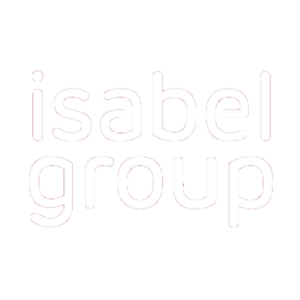This article is for network administrators.
Allowed encryption protocol for Secure Connections is TLS 1.2
- Connections that are initiated by your browser:
Warning: Isabel has adapted it's subdomain to banking.isabel.be.
Https browser connections (port 443) URL IP Address Website Isabel www.isabel.eu AWS (Q1 2025) Isabel 6 (Login validations) www.isabel.be 195.122.113.23
195.122.121.23Isabel 6 (Login validations) login.common.isabel.be 195.122.113.42
195.122.121.42Isabel 6 (Login validations) library.isabel.eu AWS Isabel 6 (Login validations - ) auth.isabel.be 195.122.113.208
195.122.121.208Get activation PIN with eid eidpin.isabel.be 195.122.113.25
195.122.121.25Isabel 6 ebanking (recently adapted) banking.isabel.be 195.122.113.87
195.122.121.87Signing sign.common.isabel.be 195.122.113.46
195.122.121.46Zoomit (Secure document storage) document.zoomit.be 195.122.113.78
195.122.121.78Isabel invoices (download and view PDF) partner-dsp.com/zoomitweb 212.166.6.84 Zoomit www.zoomit.be
www.zoomit.euNew support section support.isabel.eu AWS (Q2 2025)
- The connections that are needed to activate your IsaKey and manage your tokens:
Application Connections (port 443): URL IP Address Access to Token Manager tokeman.isabel.be AWS Access to Token Manager api.tokeman.isabel.be 195.122.113.81
195.122.121.81
- The connections that are made by the Isabel 6 mobile app: Isabel multibanking
Application Connections (port 443): URL IP Address Fetching account information mobile.ibs6.isabel.be 195.122.113.33
195.122.121.33Fetching communication notifications www.isabel.be 195.122.113.23
195.122.121.23
When connecting using an Isabel smartcard
- Isabel components that require internet access (TCPcall):
Filename When is the application used PC C:\Program Files (x86)\Common Files\Isabel\CardActivatorUnified
CardActivator.exe
Activation of an Isabel Smartcard C:\Program Files (x86)\Common Files\Isabel
bisc.exe
connection verification C:\Program Files (x86)\Isabel Services\Isabel Offline Reporting
Isabel Offline Reporting.exe
Synchronising your data with the Isabel Offline Reporting Tool C:\Program Files (x86)\Common Files\Isabel
isacertupdate.exe
Automatic installation of an already activated Isabel 6 certificate C:\Program Files\Common Files\Isabel
officesigncontrolpanel.exe
Installation of your certificate from the Isabel 6 Control Panel Mac ISABEL BISC
/usr/local/Isabel/isabel_bisc.app
connection verification when using Chrome, Firefox, Safari - The connections that are made by these components :
Application Connections (port 443): URL IP Address eBanking eum.isabel.eu 195.122.101.38 Signing and downloading certificate pki.isabel.be 195.122.113.22
195.122.121.22Signing sign.common.isabel.be 195.122.113.46
195.122.121.46Isabel Go (Isabel 6 API integration in ERP) ebanking.ibs6.isabel.be 195.122.113.24
195.122.121.24Isabel Offline Reporting synchronization ebanking.ibs6.isabel.be 195.122.113.24
195.122.121.24 - Internet Proxy is supported by using WinHTTP.dll (at least version 5.1.2600.1188). See the Microsoft MSDN library for more information. NTLM is supported. Kerberos Authenticated proxies are not supported.
Important: There is a connection test integrated in the Isabel control panel.
Windows: Open the Isabel Control Panel via Start > Isabel Services > Isabel 6 Control Panel > Connectivity Test
Mac: Open the Isabel Control Panel via Launchpad or in the Dock, then click on Control Panel, then click on Connectivity Test