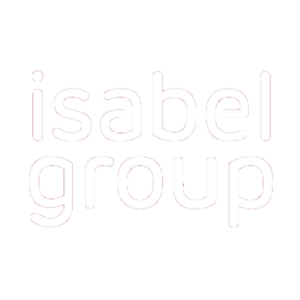Error: "No additional identities are available to switch to"
A user will only be visible in the list of signatories
- 30 minutes after the user has subscribed to the Standard Module or the Signing Module; and
- the bank has assigned the correct signing rights; and
- when the payment has been created after the 2 conditions mentioned above have been met.
If no one else can sign the payment, ask the signatory to log in to Isabel 6.
The signatory can log on to the Isabel 6 application without having to subscribe to the modules.
- Contact the bank of the ordering account to check the signature rights of the signatory and adjust them if necessary.
- Before you can locate the signatory in the list, you must;
- in case of a transaction entered in Isabel 6, delete the transaction and create it again or modify the existing transaction and save it again.
- in case of an uploaded file: delete the transaction (with the uploaded file) and upload the file again.
The signatory is invited to subscribe to the modules when he logs on to the Isabel 6 application.
- Ask this person to subscribe to the Isabel 6 modules.
- Wait at least 30 minutes.
- Before you can locate the signatory in the list, you must;
- in case of a transaction entered in Isabel 6, delete the transaction and create it again or modify the existing transaction and save it again.
- in case of an uploaded file: delete the transaction (with the uploaded file) and upload the file again.
The user is still not visible in the list;
- Contact the bank of the ordering account to check the signature rights of the signatory and adjust them if necessary.
- Before you can locate the signatory in the list, you must (again);
- in case of a transaction entered in Isabel 6, delete the transaction and create it again or modify the existing transaction and save it again.
- in case of an uploaded file: delete the transaction (with the uploaded file) and upload the file again.
The user you want to invite is not in the list
A user will only be visible in the list of signatories
- 30 minutes after the user has subscribed to the Standard Module or the Signing Module; and
- the bank has assigned the correct signing rights; and
- when the payment has been created after the 2 conditions mentioned above have been met.
If no one else can sign the payment, ask the signatory to log in to Isabel 6.
The signatory can log on to the Isabel 6 application without having to subscribe to the modules.
- Contact the bank of the ordering account to check the signature rights of the signatory and adjust them if necessary.
- Before you can locate the signatory in the list, you must;
- in case of a transaction entered in Isabel 6, delete the transaction and create it again or modify the existing transaction and save it again.
- in case of an uploaded file: delete the transaction (with the uploaded file) and upload the file again.
The signatory is invited to subscribe to the modules when he logs on to the Isabel 6 application.
- Ask this person to subscribe to the Isabel 6 modules.
- Wait at least 30 minutes.
- Before you can locate the signatory in the list, you must;
- in case of a transaction entered in Isabel 6, delete the transaction and create it again or modify the existing transaction and save it again.
- in case of an uploaded file: delete the transaction (with the uploaded file) and upload the file again.
The user is still not visible in the list;
- Contact the bank of the ordering account to check the signature rights of the signatory and adjust them if necessary.
- Before you can locate the signatory in the list, you must (again);
- in case of a transaction entered in Isabel 6, delete the transaction and create it again or modify the existing transaction and save it again.
- in case of an uploaded file: delete the transaction (with the uploaded file) and upload the file again.
I don’t have the option “change signer”