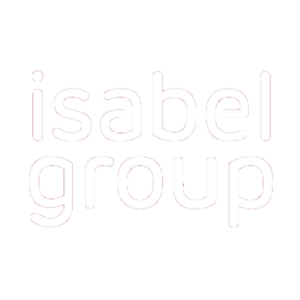You can enter account information in accounting and ERP packages manually, or you can import account information. If you want to import account information, you simply need to sign up to the module Download bank files and ask your bank to send the account information as report files (CODA, MT94x or CAMT).You can start this request via Isabel.eu/manage (Add/remove an account or a bank).
If you have a compatible accounting or ERP package you can also use Isabel Go. With Isabel Go – the Isabel button in your accounting package – you can send and receive payments and account information directly to and from your banks.
Overview of Download reporting files
How to access
- Go to the tab Account info.
- Click on Download of reporting files in the left navigation menu.
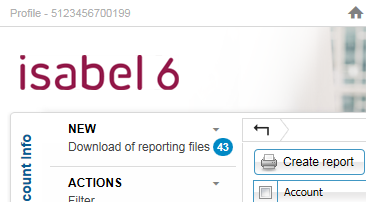
Note: If you are unable to view this link, you are not subscribed to the module Download bank file. How to subscribe to Isabel 6 modules?
Window overview
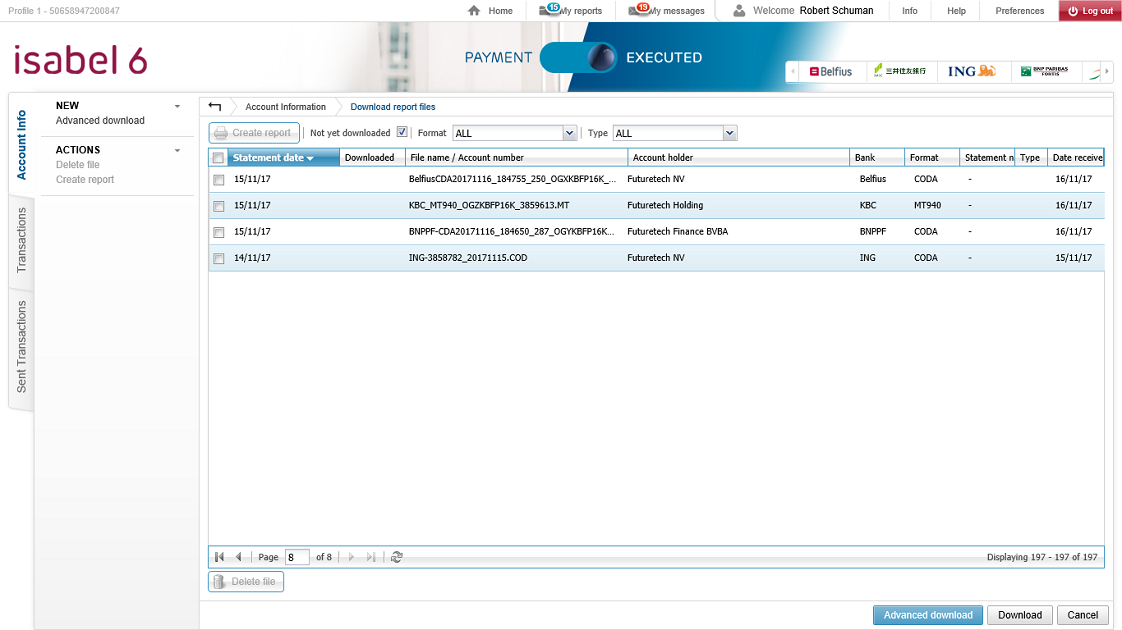
Filter options:
- Not yet downloaded: uncheck this to also include the already downloaded items in your view.
- Format: Specify on which file format you want filter (see Supported banking file formats for more information on which reporting files can be available in Isabel 6).
Important columns:
- Saved: An icon
 indicates if the file has already been downloaded.
indicates if the file has already been downloaded. - File name / Account number: Displays the name of the file or the account number (if available).
- Account holder: This column displays the holder of the account for which you received a downloadable reporting file. In case there are different account holders, the text 'Multiple account holders' is shown. This information is only provided for CODA en MT940 files. Further more, this column isn't included in the report of this section.
- Format: The format of the reporting files. If this is UNKNOWN, the reporting file is not supported by Isabel.
View details of a selected file
To view the details of a selected file, simply click on the name of the file and the details will appear.
If the file type is supported by Isabel, you can view a summary of the content of the file (the accounts, amount of statements, balance,...).
In the history of downloads, you can view when and who has already downloaded the file.
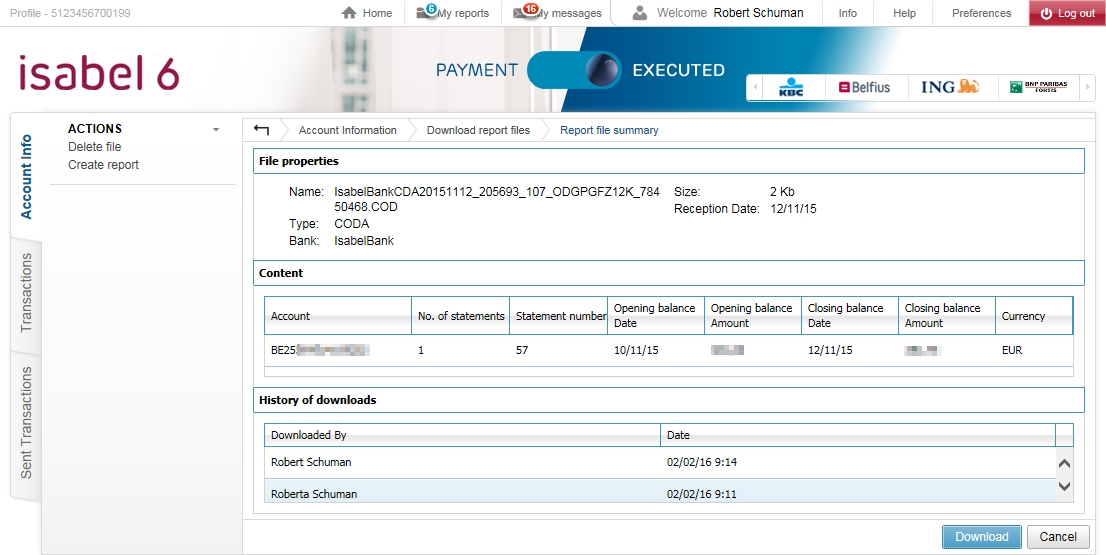
Download reporting files
Download a selection of files
- Go to the list of reporting files and select the files you want to download (using the checkbox in the first column).
- At the bottom, click on Download to continue to the next step.
- Proceed with the download process.
Download all reporting files between two dates
- Go to the list of reporting files.
- At the bottom, click on Advanced download.
- The Advanced download options will appear. You can specify here what type of files you want to download and for which period.
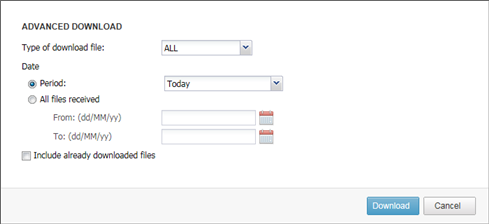
- Click on Download to continue to the next step.
- Proceed with the download process.
Download process

Chrome
- If asked, choose where you want to save the file, then click Save.
- When the download finishes, you'll see it at the bottom of your Chrome window. Click the file name to open it.
To find a file on your computer, next to the filename, click the Down arrow ![]() > Show in folder.
> Show in folder.
See a list of downloaded files
- At the top right, click More
 > Downloads.
> Downloads.
- A second More
 button will be shown in the "Downloads" title bar. From this button, Open downloads folder wil open the downloads folder in Windows Explorer.
button will be shown in the "Downloads" title bar. From this button, Open downloads folder wil open the downloads folder in Windows Explorer.
Change the download location
You can choose a location on your computer where downloads should be saved by default or pick a specific destination for each download.
- At the top right, click More
 > Settings.
> Settings. - At the bottom, click Advanced.
- Under the "Downloads" section, adjust your download settings:
- To change the default download location, click Change and select where you'd like your files to be saved.
- If you'd rather choose a specific location for each download, check the box next to "Ask where to save each file before downloading."
Firefox
Click on the Downloads![]() button on the toolbar. (The arrow will appear blue to let you know that there are downloaded files that you haven't viewed.)
button on the toolbar. (The arrow will appear blue to let you know that there are downloaded files that you haven't viewed.)
Note: Your toolbar does not include a Downloads button when you have no downloads in your current browsing session. You can use the Library ![]() button on your toolbar to access previous downloads.
button on your toolbar to access previous downloads.
See a list of downloaded files
- Click the Library
 button on your toolbar.
button on your toolbar. - Click Downloads
 in the drop-down menu.
in the drop-down menu.
- Show All Downloads at the bottom of the Downloads panel will open the Library window showing a list of your downloaded files.
- Show Downloads folder wil open the downloads folder in Windows Explorer.
Change the download location
- Click the menu
 button and choose Options > Preferences.
button and choose Options > Preferences. - In the General panel, go to the Downloads section under Files and Applications.
- Click the Browse... button next to the Save files to entry.
- Choose the downloads folder you wish to use.
Edge Chromium
When the download is complete, a new notification appears at the bottom of the window.
Available choices include :
Open file. Opens the folder in Windows Explorer.
Show in folder.Opens the download location in Windows Explorer where the file is saved.
See a list of downloaded files
Click Settings and More ![]() and then select the Downloads
and then select the Downloads ![]() button.The most recent downloads appear at the top. The link "Open downloads folder" wil open the downloads folder in Windows Explorer.
button.The most recent downloads appear at the top. The link "Open downloads folder" wil open the downloads folder in Windows Explorer.
Change the download location
- Click the More
 button near the top-right corner of the window.
button near the top-right corner of the window. - Click Settings.
- Scroll down and select Downloads.
- Click Change.
- Select a new folder where you'd like to save files.
- Click Select Folder.

Safari
![]() When using Safari, the downloaded file(s) will always be contained in a (single) ZIP archive file, which will have to be extracted to gain access to the reporting file(s).
When using Safari, the downloaded file(s) will always be contained in a (single) ZIP archive file, which will have to be extracted to gain access to the reporting file(s).
By default, Safari will download the file to the Downloads folder.

If the default setting has been changed, Safari may ask you where you would like to save the file.
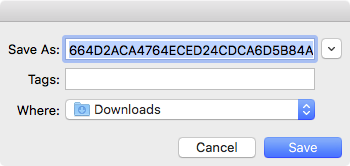
If you click on the v-button next to the filename, a Finder-style navigator will be shown to simplify navigating to your destination folder.
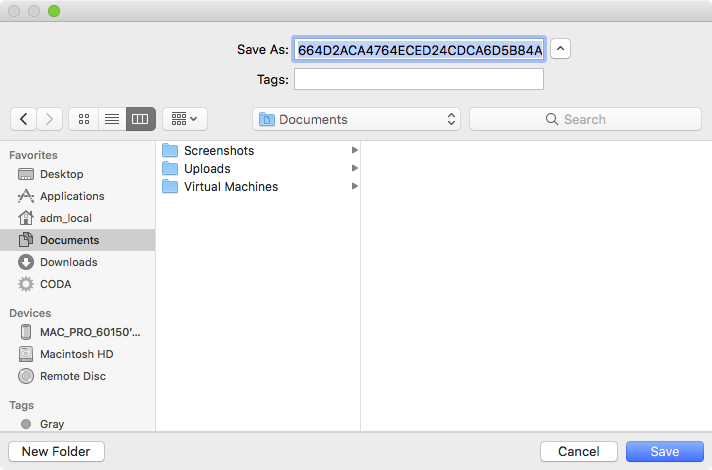
Once you click Save, the file will be downloaded to the desired location.
However, it's also possible to always save downloads to a specific location. To configure this setting:
- Open Safari.
- In the menu bar, click on Safari.
- Select Preferences...
- In the General tab, you can change the File download location to one of the following options:
- Downloads - Save all files to the Downloads folder (this is the default option).
- Ask for each download - For each download, you will be asked where to save it.
- Other... - Here you can configure a custom destination folder where all downloads will be saved.
Chrome
![]() When using Chrome, the downloaded file(s) will always be contained in a (single) ZIP archive file, which will have to be extracted to gain access to the reporting file(s).
When using Chrome, the downloaded file(s) will always be contained in a (single) ZIP archive file, which will have to be extracted to gain access to the reporting file(s).
By default, Chrome will download the file to the Downloads folder.

If the default setting has been changed, Chrome will ask you where you would like to save the file.
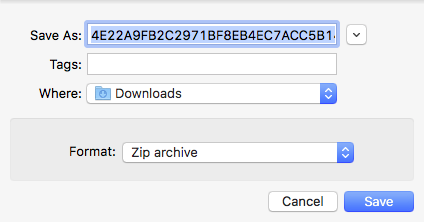
If you click on the v-button next to the filename, a Finder-style navigator will be shown to simplify navigating to your destination folder.
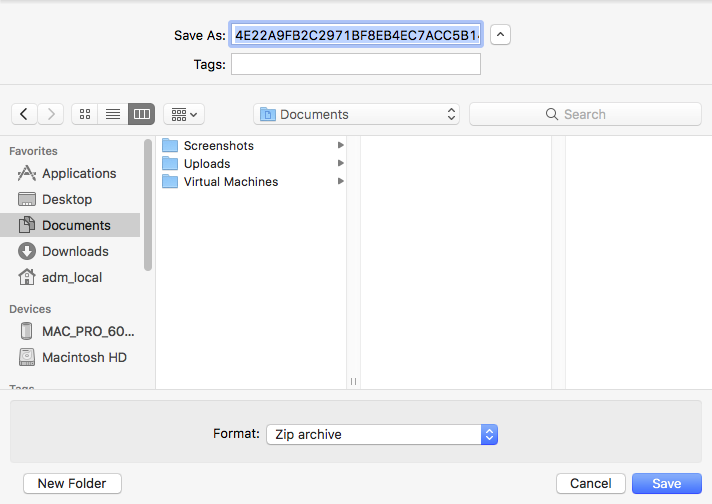
Once you click Save, the file will be downloaded to the desired location. The file will also appear in the Chrome Download Bar (from where you can open it, if so desired).
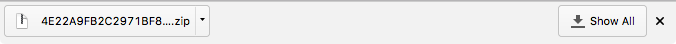
However, it's also possible to always save downloads to a specific location. To configure this setting:
- Open Chrome.
- In the menu bar, click on Chrome.
- Select Preferences...
- Scroll to the bottom and click on Advanced.
- Scroll down to the Downloads section.
- In the Downloads section, you can change the following settings:
- Location - All files are saved to the Downloads folder by default. Here, you can specify a different folder to save your downloads.
- Ask where to save each file before downloading - When this option is enabled, you will be asked where to save each download.
Firefox
![]() When using Firefox, the downloaded file(s) will always be contained in a (single) ZIP archive file, which will have to be extracted to gain access to the reporting file(s).
When using Firefox, the downloaded file(s) will always be contained in a (single) ZIP archive file, which will have to be extracted to gain access to the reporting file(s).
By default, Firefox will ask you how you would like to proceed. You will have the choice between saving the file to a location of your choosing, or you can open the file immediately (in which case it will be downloaded to a temporary location).
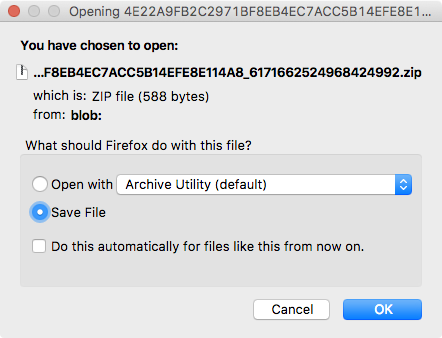
If you choose to save the file, Firefox will ask you where you would like to save the file.
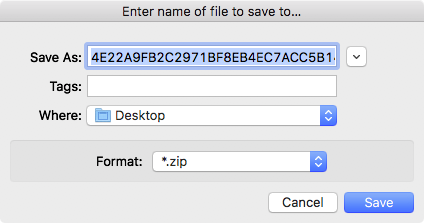
If you click on the v-button next to the filename, a Finder-style navigator will be shown to simplify navigating to your destination folder.
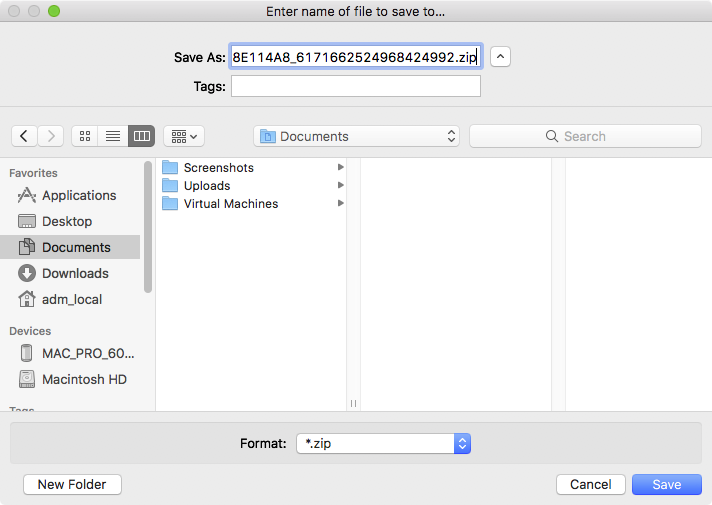
If however you changed the default setting for downloads, the file will be downloaded to the Downloads folder.

However, it's also possible to always save downloads to a specific location. To configure this setting:
- Open Firefox.
- In the menu bar, click on Firefox.
- Select Preferences...
- Scroll down to Files and Applications.
- In the Downloads section, you can change the following settings:
- Save files to - Here, you can specify a target folder to save all downloads to. The default setting is the Downloads folder.
- Always ask you where to save files - When this option is enabled, you will be asked where to save each download.