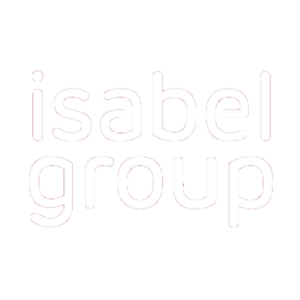1. Make sure, you are using an Isabel access token (smartcard or itsme) and a correct login link

Go to https://www.isabel.eu and click on the login with SmartCard or itsme button in the upper right corner of the screen
2. Clear the cache of your browser
Clear cache Chrome
- PC : push the keyboard combination CTRL + SHIFT + DEL.
Mac : push the keyboard combination CMD + SHIFT + backspace. - Next to Time range select All time.
- Make sure you do not clear your saved passwords of the browser
- Click CLEAR DATA.
Clear cache Firefox
- Click the Library
 icon located in the top-right corner and select History.
icon located in the top-right corner and select History. - Select Clear Recent History...
- Next to Time range to clear select Everything.
- Click Clear Now.
Clear cache Edge
- push the keyboard combination CTRL + SHIFT + DEL.
- Make sure you do not clear your saved passwords of the browser
- Click Clear.
Clear cache Safari
- Click Safari in the menu bar in the top left corner and select Clear History...
- Next to Clear select all history.
- Click Clear History.
- Click Safari in the menu bar in the top left corner and select Preferences > Advanced.
- Tick Show Develop menu in menu bar.
- Click the Develop menu > Empty Caches.
3. Reinstall the web extensions of Isabel
Chrome
- Click on the 3 vertical dots in the upper right corner.
- Click "More tools"
- Click "Extensions"
- Click "Remove" on the Isabel Security Components add-on
- Click "Remove" to confirm
- Go https://www.isabel.eu/download
- Follow the steps to install the extensions
Firefox
- Click on the 3 horizontal lines in the upper right corner.
- Click "Add-ons and teams"
- Click on the 3 dots at the right handside and then "Remove"
- Click "Remove" to confirm
- Go https://www.isabel.eu/download
- Follow the steps to install the extensions
Edge
- Click on the 3 horizontal dots in the upper right corner.
- Click "Extensions"
- Click "Manage Extensions"
- Click "Remove" on the Isabel Security Components add-on
- Click "Remove" to confirm
- Go https://www.isabel.eu/download
- Follow the steps to install the extensions.
Safari
The Isabel extensions of Safari are shipped together with the installation package.
Uninstall the Security Components
Go to https://www.isabel.eu/download to download and install again