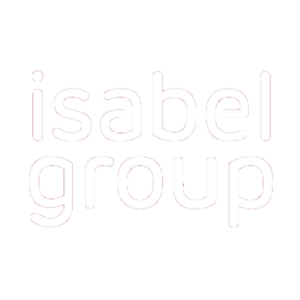the Isabel 6 application allows you to log in and sign payments with itsme®.
First login with itsme® in Isabel 6
- Open the login page, and click on the itsme® icon.
- Authenticate with your itsme.
- Authenticate with one of the proposed primary tokens
Lost or stolen phone / itsme® identity theft
What are the limits or restrictions to the use of itsme® in Isabel 6
- access to Isabel 6 requires a Belgian itsme® identity.
- itsme® cannot be used in combination with function or department cards.
A payment or collection can be signed with itsme® if the total amount signed with itsme® does not exceed the daily maximal amount of 1.000.000€;
These actions require an Isabel smart card or isakey:
- Signing payments that do not fit within the above limitations;
- User linking for Isabel Connect;
- Synchronisation from within Isabel GO or Isabel offline reporting.
Link itsme to an additional Isabel user
- open https://tokeman.isabel.be and login with isaKey or isaCard
- Click on Add token
- Select itsme
- Authenticate with your itsme
- Authenticate with one of the proposed primary isabel tokens
- Confirm you want to link to an additional isabel user
- Logout
Unlink Itsme from Isabel.
I have an Isabel Card
1. Open: https://tokeman.isabel.be/login?with=isabelsmartcard&ui_locales=en
2. Insert your smartcard and enter your pin.
3. Click on the Cellphone with the itsme logo.
4. Click "DELETE TOKEN"
5. Click "DEACTIVATE"
6. Click "CLOSE"
7. Click "LOGOUT" and close the browser
I have an IsaKey
1. Open: https://tokeman.isabel.be/login?with=isakey&ui_locales=en
2. Provide your User id and click "NEXT" (It can be that this step is skipped)
3. Scan the colored code with your IsaKey, provide the authentication code and click "NEXT"
4. Click on the Cellphone with the itsme logo.
5. Click "DELETE TOKEN"
6. Click "DEACTIVATE"
7. Click "CLOSE"
8. Click "LOGOUT" and close the browser
I only have Itsme
In case you have no other working token and you want to unlink your itsme:
Send a mail to customercare@isabel.eu with a request to unlink, containing your User id and phone number.
During the linking process you get the error : Your account has been locked, please retry in a few minutes. In case the issue persists, please contact our support.
After confirming on your cell phone, you instantly get the error on the screen
This is probably the case that your itsme account is still linked to another PKI user. this other PKI user is already inactivated.
To solve this issue, please contact customer care and explain the situation.
After confirming on you cell phone, you are asked to authenticate with the card or IsaKey.
Your user has already a Itsme link with another phone number. You can only have 1 itsme linked to your user.
To solve the problem, you need to unlink the old device.
Follow the steps as described in the solution "Unlink your itsme from Isabel"