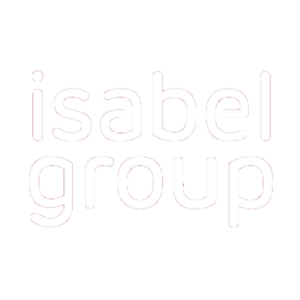- Download the drivers for the Isabel card reader that correspond with your version of Windows.
Note: ARM processors are not supported. - Open the downloaded file to start the installation.
- Restart the computer when the installation is completed.

- Download the driver package
- Open the downloaded folder ACS-Unified-INST-MacOSX-116-P
- Open acsccid_installer-1.1.6.dmg
- Open acsccid_installer.pkg.
- Restart the computer when the installation is completed.