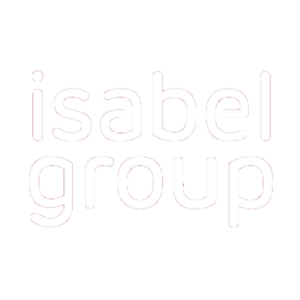The option to sign or send a transaction is not available.
The option to sign transactions is not available
Possible reasons why you cannot see the "Sign" option:
- You didn't select a transaction.
Solution: Select one or more transactions before using the sign option.
- The transaction is not valid and you get a red icon
.
Solution: Consult the details of the transaction to see the error description and correct the cause of this error.
- The extra conditions on the transaction are not yet accepted
.
Solution: Consult the details of the transaction and accept the extra conditions.
- You are a new user and subscribed to modules after the payment was created or uploaded.
Solution:- in case of a transaction entered in Isabel 6, delete the transaction and create it again or modify the existing transaction and save it again.
- in case of an uploaded file: delete the transaction (with the uploaded file) and upload the file again.
If none of the above reasons apply, you do not have sufficient mandates to sign/see this transaction.
Solution:
- Contact the bank of your ordering account to adapt your signing rights.
- After confirmation of the bank that the signing rights have been adapted:
- in case of a transaction entered in Isabel 6, delete the transaction and create it again or modify the existing transaction and save it again.
- in case of an uploaded file: delete the transaction (with the uploaded file) and upload the file again.
The option to send transactions is not available
Possible reasons why you cannot see the "Send" option:
- You did not select a transaction.
Solution: Select one or more transactions.
- The transaction is not valid and you get a red icon
Solution: Consult the details of this transaction and correct the cause to the reported error.
- The extra conditions are not accepted and you get a warning icon
Solution: Consult the details of the transactions and accept the extra conditions.
- The transaction is insufficiently signed, and your bank does not allow you to send this transaction without the required signatures.
Solution: Please contact your bank.
- You are subscribed to the Signing Module, which only allows you to sign, but not send transactions.
Solution:- Subscribed to the Standard Module.
- Wait 30 minutes.
- Modify your transaction:
- in case of a transaction entered in Isabel 6, delete the transaction and create it again or modify the existing transaction and save it again.
- in case of an uploaded file: delete the transaction (with the uploaded file) and upload the file again.
You cannot find the transaction you want to sign or send.
You cannot find the transaction you want to sign
Banks only grant signing rights to personal cards; a function card does not have signing rights.
- Go to the Transactions area and change your filter to Transactions to be signed.
- When you have several banks, a second filter will be available to sort your transactions accordingly by bank. This filter contains all the ebanking contracts you're registered to:
If you're still not able to view your payment it can be one of the reasons mentioned below:
You are a new user and subscribed to modules after the payment was created or uploaded.
Solution:
- in case of a transaction entered in Isabel 6, delete the transaction and create it again or modify the existing transaction and save it again.
- in case of an uploaded file: delete the transaction (with the uploaded file) and upload the file again.
You do not have sufficient mandates to signthis transaction.
Solution:
- Contact the bank of your ordering account to adapt your signing rights.
- After confirmation of the bank that the signing rights have been adapted:
- in case of a transaction entered in Isabel 6, delete the transaction and create it again or modify the existing transaction and save it again.
- in case of an uploaded file: delete the transaction (with the uploaded file) and upload the file again.
You cannot find the transaction you want to send
Go to the Transactions area and change your filter to Transactions to send.
If you're still not able to view your payment, you do not have sufficient mandates to view this transaction.
- If you are not the signer, verify if your colleage shared the transaction with you.
- Contact the bank of your ordering account to adapt your viewing rights.
- After confirmation of the bank that the viewing rights have been adapted:
- in case of a transaction entered in Isabel 6, delete the transaction and create it again or modify the existing transaction and save it again.
- in case of an uploaded file: delete the transaction (with the uploaded file) and upload the file again.