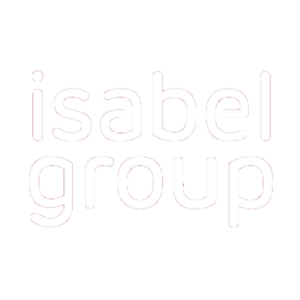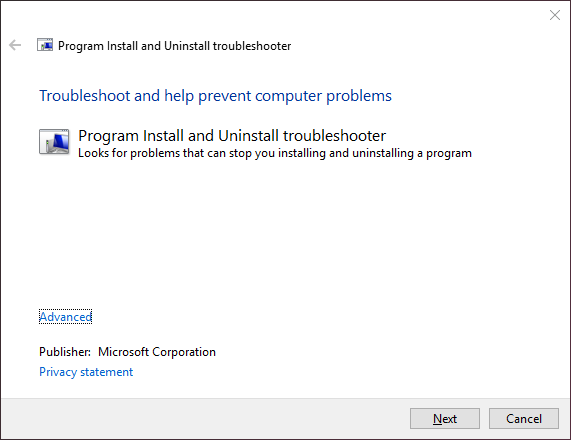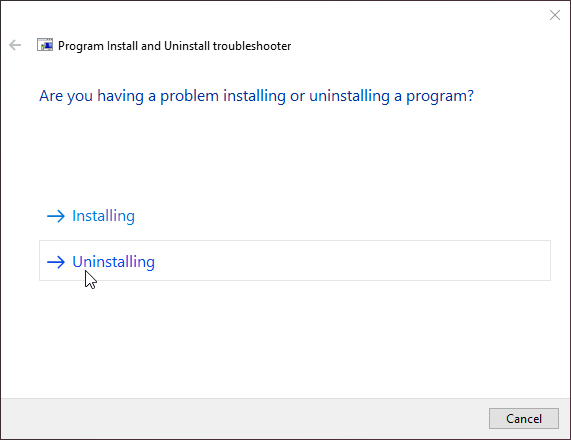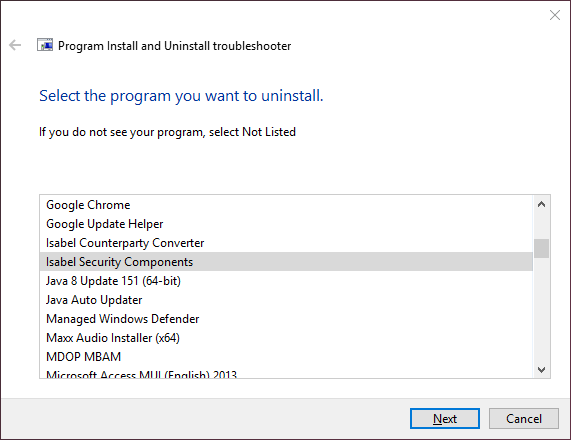If an old version of the Security Components is present, uninstall it first
- Click Start and typ 'appwiz.cpl' in the search box en press Enter.
- Select Isabel Security Components, click Uninstall or Remove.
- Confirm and wait for the uninstall wizard to finish.
If you would experience issues during the uninstall
Download and run Microsoft Program Install and Uninstall Troubleshooter for Windows
After the initial scan, click the NEXT button.
Confirm you have a problem uninstalling a program.
Select Isabel Security Components from the list of programs.
The code execution cannot proceed because mfc140.dll is not found
Isabel Security Components depend on Microsoft Visual C++ Redistributable for Visual Studio 2015
Please install the package here : https://learn.microsoft.com/en-us/cpp/windows/latest-supported-vc-redist?view=msvc-170
You do not have enough rights to install programs. Please contact your internal IT.
Installation rights are governed by your company. Contact your in house IT service.
The installation requirements show an error for the system version and service pack
The installer was not able to obtain the system version from Windows.
- Open a command window (cmd)
- Drag the installer file inside the command window
- Add a space and verif_os=1
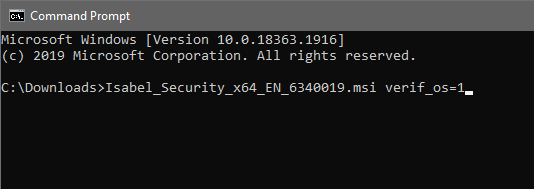
- Press enter. The installation starts without a system versions check.
Error: "Another version of this product is already installed..."
Error message: Another version of this product is already installed. Installation of this version cannot continue. To configure or remove the existing version of this product, use Add/Remove Programs on the Control Panel.
Cause: The Isabel Security Components are already installed in another language.
Solution: If you want to continue with the installation you will first need to remove the Isabel Security Components.

If an old version of the Security Components is present, uninstall it first
You will be asked to provide administrator credentials to remove the Isabel Security Components from your system.
- Click the Launchpad icon
 or
or  in the Dock.
in the Dock. - Open the Isabel Control Panel
 .
. - Click on the button Uninstall
 .
.
You cannot install Isabel Security Components in this location. The Isabel Security Components installer does not allow its software to be installed here.
Please make sure you are using a supported version of macOS and that all updates have been installed. Once your operating system is up-to-date, you will be able to proceed with the installation of the Isabel Security Components.
Your user name & password are not accepted and you are unable to proceed with the installation
During the installation process, you will be asked to provide your user name and password. If these credentials are not accepted, this indicates that either you do not have administrator rights or that the user name & password combination provided is incorrect.
In order to proceed, please ensure that:
- The user name & password provided are correct.
- The credentials provided belong to a user with administrator rights.