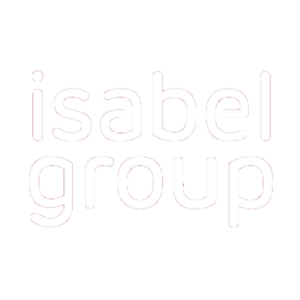- Is this the first time you use this card ? Activate your Isabel SmartCard via the cardactivator.
- Remove the Isabel SmartCard from the reader.
- Disconnect the card reader and plug it into another USB port.
- Unplug the USB cable from the card reader itself, then reconnect it.
- Insert your Isabel SmartCard.
- Go to Start > Isabel Services > Isabel Control Panel > Install your certificate.
![]()
Ask your IT to verify the settings of the proxy server and/or firewall.