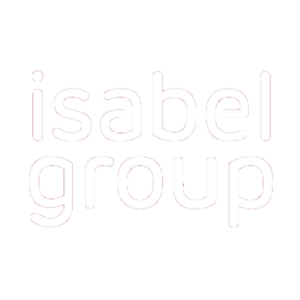During login, you see an empty page, or one of the messages below:
- Checking you installation
- Please Wait
- 404 - The page cannot be displayed or The page cannot be found
- 400 - Your browser sent a request that this server could not understand
- 500 - Internal Server Error
- 503 - Service Temporarily Unavailable
- We are sorry. Cookie not found Please make sure cookies are enabled in your browser.
To resolve the problem
Start with a few simple actions that might resolve your problem:
- Close your browser.
- Remove the Isabel SmartCard from the reader.
- Disconnect the card reader and plug it into another USB port.
- Unplug the USB cable from the card reader itself, then reconnect it.
- Go to www.isabel.eu and login. Do not use any other bookmark.
Still experiencing problems?
Visit the Isabel 6 download zone to check if you have necessary components to work with Isabel 6.
More information:
In case you were able to logon to Isabel 6 but you see a white or grey page while consulting your account information or transactions, follow this solution