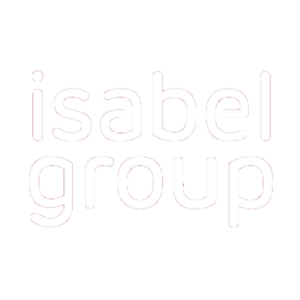1. Close your browser and try again.
2. If not solved:
Google Chrome
Remove and reinstall the Isabel web extension
- Open https://chrome.google.com/webstore/detail/isabel-security-component/cpggiplhdeldlnhdmfmionjblhaabpgn
- Click "Remove from Chrome"
- Click "Remove"
- Click "Add to Chrome"
- Click "Add extension"
- Close the browser tab and try again
Microsoft Edge
Remove and reinstall the Isabel web extension
- Open https://microsoftedge.microsoft.com/addons/detail/cffcnbhmiimbhjjmdjmbfbkanpoligpb?hl=en
- Click "Remove"
- Click "Remove"
- Click "Get"
- Click "Add extension"
- Close the browser tab and try again
Firefox
Reinstall the Isabel web extension
- Open https://www.isabel.eu/content/dam/gotoIBS6/webex/firefox/isabel_security_components-2.3.0-fx.xpi
- Click "Continue to Installation"
- Click "Add"
- Click "Okay"
- Close the browser tab and try again
3. Visit the Isabel 6 download zone to check if you have necessary components to work with Isabel 6.
If the issue is not solved : information for your system administrator.
Execute the following steps and try to logon after each step:
- Clear the cache of your browser. Try again.
- Reset your browser. Try again.
- Ask your System Administrator to:
- For Google Chrome: verify Group Policies
Under Native Messaging, a policy might block all native messaging hosts :
(NativeMessagingBlacklist = *)
If this is the case for your organization, you should explicitly excempt bisc from the block list :
NativeMessagingWhitelist = bisc
https://admx.help/?Category=Chrome&Policy=Google.Policies.Chrome::NativeMessagingWhitelist - For Microsoft Edge: verify Group Policies
Under Native Messaging, a policy might block all native messaging hosts :
(NativeMessagingBlocklist = *)
If this is the case for your organization, you should explicitly excempt bisc from the block list :
NativeMessagingAllowlist = bisc
https://docs.microsoft.com/en-us/DeployEdge/microsoft-edge-policies#nativemessagingallowlist - For Firefox: Check if you use the NoScript add-on.
From the Menu, select Add-ons then Extensions.
Next to NoScript, click Options.
Add these websites to the list of trusted websites: https://webbanking.ibs6.isabel.be, https://www.isabel.eu and https://www.isabel.be
- For Google Chrome: verify Group Policies