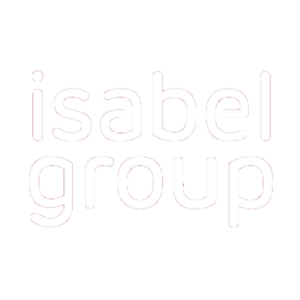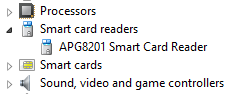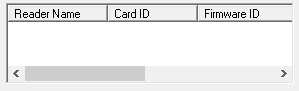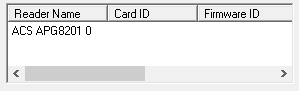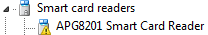- Remove the Isabel SmartCard from the reader.
- Disconnect the card reader and plug it into another USB port.
- Unplug the USB cable from the card reader itself, then reconnect it.
- Now, insert your Isabel SmartCard and try to logon to Isabel 6.
If the problem isn't solved,
- Follow the steps to uninstall and reinstall the webextensions.
Re-install the Isabel 6 Security Components.
Click on "Read more"
Click on "Isabel Security Components for 64-bit Windows" to start the download
Install the Isabel 6 Security Components
If the issue is not solved

- In the search box on the taskbar, type Device Manager, then select from the menu.
- Try to locate the Isabel card reader (APG8201) in the device manager and follow the instructions according to the situation:
| Situation | Solution |
|---|
Situation1
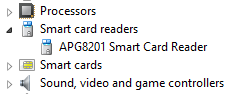 | APG8201 is found under Smart card readers.
- Go to Start > Isabel Services, right-click Isabel 6 Control Panel and select Run as Administrator
- In the Isabel Control Panel > doubleclick on 'Version' and look for ACS APG8201 in the column "Reader Name"
|
ACS APG8201 not present in column "Reader Name"
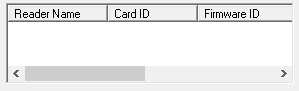
- Go to Support > Card Reader > Repair Smart Card System.
- Restart the computer and try again.
- If the problem is not solved, type services.msc in the search box on the taskbar, press Enter; and
- double-click Smart Card. The Smart Card Properties window appears.
- in the Startup type drop-down list, select Automatic.
- verify the 'Service status'
If the status is not 'Started' Click Start. Click Apply and click OK - try again.
| ACS APG8201 present in column "Reader Name"
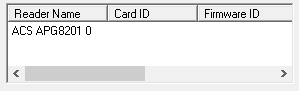
Go back to the Device Manager
- Locate the APG8201 Smart card reader > right-click > select Properties.
- Tab Driver > click button Uninstall Device > check the box Delete the driver software for this device > Click Uninstall.
- Now unplug and reconnect the reader and try again.
|
Situation2

| APG8201 is found under "Other devices" or "Universal Serial bus controllers":
- Download and install the latest drivers for the Isabel card reader.
- Try again
If the card reader still does not appear under "smart card readers" after executing step 1 and 2, follow these instructions to manually install the card reader drivers. |
Situation3
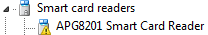
| APG8201 is found under Smart card readers BUT the icon has a yellow exclamation mark.
Your Windows system is not up to date or contains incorrect information.
Open the APG8201 Smart card reader properties in the device manager. The Device status will provide you detailed information about the problem.
The following options can repair your Windows system:
- Open Windows Update and install the latest updates.
- Use system restore to restore your system to a date prior to the issue.
- Open the command line window as administrator and run the command SFC /SCANNOW
- OR reinstall your PC.
|
Situation4
APG8201 not located | APG8201 not under any device
Try to connect the reader to another computer, if you don't see the message "Welcome" on the display, we advise you to order a new one.
If you do notice the message "Welcome", follow these instructions to manually install the card reader drivers on your computer. |

- Download the macOS driver package acsccid_installer-1.1.8.1.dmg for the APG8201 card reader.
- When using the default browser Safari, the driver download will be unpacked automatically. If not, unpack it manually, or simply open the .zip archive.
- Open the disk image acsccid_installer-*.dmg contained within the ACS-Unified-INST-MacOSX-* directory ('*' in the file/directory name denotes the version number of the driver) where the driver package was extracted.
- Double-click on acsccid_installer.pkg to start the installation.
- Follow the steps to proceed with the installation of the drivers.
- Restart the computer to complete the installation.