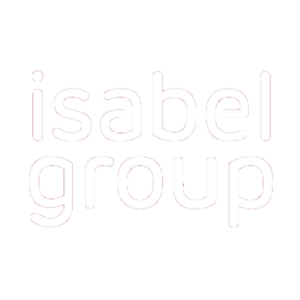Click the error message you received in the list below:
| Number | Error |
| 503 -1 -2 -3 -5 -6 -7 -8 -9 -10 -11 -12 -13 -16 -17 -18 -19 -20 -21 -23 -24 -25 -26 -27 -28 | ServiceUnavailable InternalError BadBrandingSignature InsertCard RedPin NoCardReader BiscCertNotFound WrongCA RedPinX WrongTime ServiceBusy WrongRecipient CommErr SwitchedCard InactiveCard UserCancelled NoPinpad BlockedPin WrongUser PINpadErr SCardErr FailedGetCert ConfigError NoIsabelReader OrangePin |
Other possible errors:
Missing request header 'referer' for method parameter of type String.
For security reasons, Isabel asks your browser to communicate the webpage from which you clicked "sign". If your browser does not send this information, this error message is shown.
- close your browser and try again. Make sure your browser is not set to "inprivate".
- try another web browser if the problem is not solved.
If the error is not present in this list, follow the steps below:

- Install your certificates:
- Go to Start > Isabel Services > Isabel Control Panel
- Doubleclick on 'CA'
- Doubleclick on 'Install your certificate'.
- Clear the browser cache.
- Reset your browser.

- Verify that all Mac software updates have been installed.
- Make sure you are using a supported browser (Safari, Chrome or Firefox) and that the browser is up-to-date